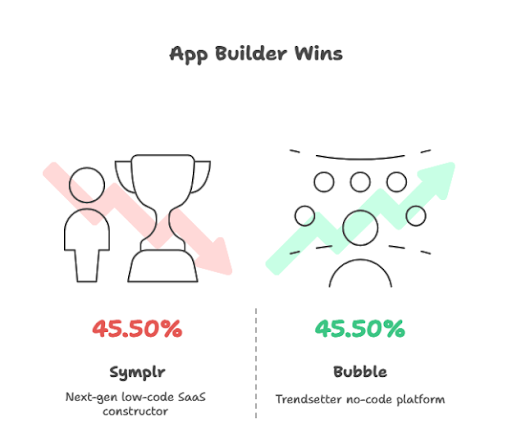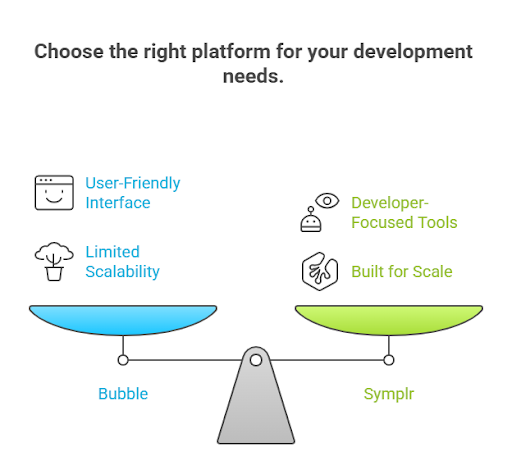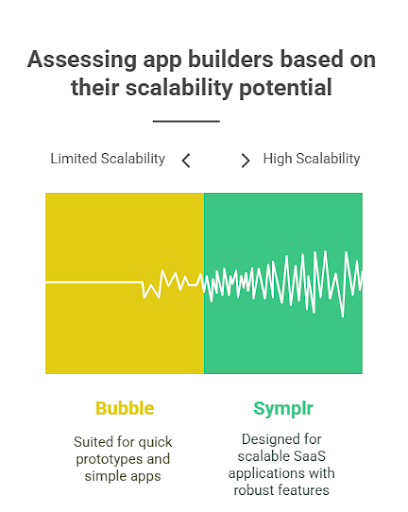Symplr vs Bubble: Which App Builder Wins for SaaS Founders?

No-code founders are presented with a dilemmatic choice when opting for an app builder: do they choose Bubble, the trendsetter no-code platform, or Symplr, a next-gen low-code SaaS constructor? In this detailed contrast, we examine why one tool is different from the other and assist you in determining which of them works best for your startup.
We will cover:
- What Bubble and Symplr are
- Usability, performance, and scalability
- Pricing, integration, and security
- Real-world use cases and customer experiences
- Side-by-side feature comparison
- Mobile Responsiveness and Cross-Platform Output
- Time to Market: Which Builder Gets You Live Faster?
- Migration and Long-Term Maintainability
- FAQs and actionable recommendations
Let us dive in.
1. What Is Bubble and Symplr?
1.1 Bubble: The No-Code Giant
Bubble is an established no-code visual development tool founded in 2012. Bubble allows users to develop web applications through drag-and-drop without the need for coding skills. Bubble’s versatility of database management, responsive design, and third-party plugin ecosystem has also made it popular among bootstrappers and non-technical founders.
1.2 Symplr: The Low-Code SaaS Builder
Symplr is a modern low-code platform focused on building SaaS apps quickly. It offers:
- Drag-and-drop UI builder.
- Scalable database and backend
- Built-in authentication, role-based access, AWS hosting
- Ideal for developer-led teams building fintech, B2B, internal tools, or public SaaS.
Symplr bridges the gap between no-code ease and low-code power, enabling faster, more maintainable app development.
2. Ease of Use & Learning Curve
Bubble: Friendly for NonTech Users
Bubble shines for non-technical founders. Its visual page editor, workflows, and plugin library make rapid prototyping easy—no coding needed. However, complex logic and responsiveness can become challenging without learning Bubble’s quirks.
Symplr: Ideal for DevSavvy Teams
Symplr targets developers and product teams. It offers drag-and-drop components but lets you integrate custom code, manage APIs, and use scalable databases. There is a slight learning curve, but code-savvy teams receive help from maintainability, extension, and control.
Verdict:
3. Performance & Scalability
Bubble: Good for MVPs, Limited at Scale
Bubble is perfect for MVPs and small apps. But high-traffic or data-heavy apps often hit performance bottlenecks, database query limits, and sluggish UX. Transitioning to your own backend later can become a technical debt.
Symplr: Built for Scale
Symplr apps run on AWS, designed for high concurrency, robust database performance, and real-time data. Built-in user and session management with role-based access control (RBAC) ensures secure scaling across enterprise use cases.
Verdict:
- Small-traffic prototype → Bubble is fine.
- Growth-stage SaaS with scale & security demands → Symplr is superior.
4. Features & Integrations
|
Feature |
Bubble |
Symplr |
|
Draganddrop editor |
✔ Yes |
✔ Yes |
|
Custom code integration |
Limited |
✔ Full API, custom code |
|
Responsive design |
Supported but tricky at times |
✔ More intuitive layout controls |
|
Database & data modeling |
✔ Custom types, but performance limits |
✔ Scalable DB with migrations |
|
User Auth & RBAC |
Plugin-dependent |
✔ Built-in with roles & permissions |
|
Hosting & deployment |
✔ Bubble-hosted |
✔ AWS-hosted, auto-scaling |
|
Versioning & rollback |
Restore earlier versions |
✔ CI/CD pipeline support |
|
Extensibility & APIs |
Plugins ecosystem |
✔ Custom APIs, webhooks, integrations |
Verdict:
Symplr.io offers a richer, more scalable feature set ideal for serious SaaS development.
5. Pricing Overview
Bubble Pricing
- Free plan (Bubble branding + limits) Get your Symplr’s free trial
- Paid plans range from $29/month (Personal) to $529/month+ (Production), priced by capacity units.
Symplr Pricing
- Free for now (Pricing may be implemented soon)
- Starter tier (~$20/month): realistic for small teams
- Scale tier (negotiable): suitable for production SaaS, including team seats, advanced features.
- Custom enterprise offerings with dedicated support
Symplr presents a ROI advantage for revenue-driven founders due to its lower cost-per-feature compared to Bubble’s higher tiers.
6. Security & Compliance
Bubble
Basic SSL/TLS, but advanced security needs (audit logs, SSO, HIPAA) require plugins or custom code.
Symplr
Built-in features include:
- Enterprise authentication
- Role-based access control (RBAC)
- Audit logs
- GDPR-ready design
- Optional SSO (Auth0, AWS Cognito)
Symplr’s structure supports enterprise and regulatory compliance more robustly than Bubble’s DIY approach.
7. Real-World Use Cases
Bubble Apps
- Directory websites (e.g., start-ups, membership)
- Internal tools for low concurrency use
- Prototypes for non-tech founders
Symplr Apps
- SaaS products (e.g., invoicing, POS, health fintech)
- Internal enterprise tools with RBAC and analytics
- Customer-facing portals are ruggedly built with APIs, auth, and scaling.
User Testimonial:
“A fintech startup launched an investor dashboard in under two weeks using Symplr.io, The built-in RBAC and data migrations saved them months of dev work and $40,000 in engineering cost.”
8. SEO & GoToMarket Strategy
Bubble sites sometimes underperform in SEO due to reliance on dynamic JS, plugins, and heavy page weights. Symplr apps are SEO-friendly, delivering pre-rendered pages that are fully indexable.
9. Support & Ecosystem
- Bubble: Large community forum, plugin marketplace, templates
- Symplr: Guided onboarding, CLI tooling, documentation, active Slack community, sample apps
Symplr’s ecosystem is growing fast, building on developer goodwill and practical components, while Bubble stays dominant in no-code spaces.
10. Symplr vs Bubble: Feature Comparison Summary
|
Criteria |
Winner |
Why |
|
Ease of Use |
Bubble |
More intuitive for complete non-tech users with drag-and-drop simplicity |
|
Performance & Scale |
Symplr |
Built on AWS with modern low-code infrastructure optimized for scale |
|
Feature Richness |
Symplr |
Offers built-in APIs, RBAC, serverless functions, and GitOps workflows |
|
Pricing & ROI |
Symplr |
Better value for growing SaaS apps; clearer pricing per feature tier |
|
Security & Compliance |
Symplr |
Enterprise-ready with role-based access control and SOC2-grade features |
|
SEO Friendliness |
Symplr |
Supports pre-rendered content for better indexing and SEO compatibility |
|
Community & Plugins |
Bubble |
Larger, older plugin marketplace and more user-contributed extensions |
You can learn more about low code at; “Build LowCode Mobile App From Figma Design”.
11. Developer Experience (DX) and Team Collaboration
Though no-code solutions tend to focus on simplicity of use for solo creators, low-code solutions such as Symplr are increasingly being measured by Developer Experience (DX) — a key metric for expanding SaaS teams.
Symplr’s Developer-Centric Design
Symplr shines with its support for CI/CD workflows, Git-based versioning, and terminal-based CLI tooling. Teams can:
- Push code to GitHub for version control.
- Deploy in environments (dev/staging/prod) using CLI commands.
- Integrate RESTful APIs or GraphQL with full authentication support.
- Extend functionality via serverless functions or cloud logic.
This makes it ideal for collaborative product teams involving frontend engineers, backend developers, and product managers — everyone has a role to play without stepping on each other’s toes.
By contrast, Bubble’s environment tends to be more monolithic. While it has version control, it lacks the modularity and GitOps-style workflows needed for mature team collaboration. This can be a bottleneck as your app grows, and your team expands.
12. Mobile Responsiveness and Cross-Platform Output
In today’s mobile-first world, app builders must support responsive design and multi-device deployment.
Bubble’s Struggles with Responsiveness
Many Bubble users report difficulties managing responsive breakpoints. While improvements have been made with their new responsive engine, getting pixel-perfect layouts across desktop and mobile can still feel clunky, especially when managing dynamic content or nested elements.
Symplr’s Streamlined Mobile Layouts
Symplr provides a flex-grid layout system with adjustable breakpoints, giving you better control over mobile responsiveness. Since it is built with a front end-end first architecture, apps can automatically adapt to screen sizes — critical for SaaS platforms accessed on phones, tablets, and desktops.
Plus, if you’re designing from Figma (as detailed in Symplr’s design-to-app tutorial), you can import mobile-friendly UI components directly without duplicating layouts for each screen size.
13. Time to Market: Which Builder Gets You Live Faster?
Bubble: Fast MVPs
Bubble is still unbeatable when it comes to getting a non-technical MVP live in a few days. For side projects, mockups, or investor demos, it lights fast. But after that early stage, development complexity tends to rise quickly.
Symplr: Faster Launch for Full SaaS Apps
Symplr is engineered to reduce production launch timelines by up to 60% for SaaS teams compared to traditional coding. With plug-and-play modules like login, billing, dashboard, user roles, and charts, teams can focus on business logic rather than repetitive UI or API setup.
Symplr’s templated app blueprints (CRM, Inventory Manager, EdTech Platform, etc.) further reduce the setup time, especially for founders aiming to get their MVP to market within 2–3 weeks.
14. Migration and Long-Term Maintainability
Migration is a hidden cost in SaaS development. Many founders build with no-code tools like Bubble, only to find they need to rebuild from scratch later when they hit performance or extensibility ceilings.
Symplr Avoids the “No-Code Rebuild Trap”
Because Symplr promotes clean architecture, native database modeling, and extendable APIs from day one, you are building on infrastructure that can scale with your product — without needing to rip and replace.
Founders can avoid technical debt, keep onboarding costs low, and enjoy smoother handoffs to engineering teams if they scale up.
13. Conclusion
If you are a non-technical founder building simple apps, Bubble is still a strong pick—but understands its scaling and performance limitations.
For SaaS founders needing scalable architecture, SEO, and built-in security, Symplr clearly outpaces Bubble. It delivers developer-friendly tooling, enterprise readiness, and lower long-term cost.
If you are serious about building a sustainable SaaS business with enterprise potential, Symplr is the smarter long-term investment. “As we showed in this tutorial, Symplr can turn Figma designs into working UIs in under an hour.”
14. FAQs
Q1: Is Symplr a Bubble alternative for SaaS development?
Yes. Symplr offers low-code capabilities with built-in APIs, scalability, and secure hosting—features suited for SaaS founders needing enterprise-grade infrastructure.
Q2: Can I migrate a Bubble project to Symplr?
Not automatically, but Symplr’s data import tools and APIs help you re-create Bubble logic and workflows more efficiently than rebuilding from scratch.
Q3: Do I need coding experience for Symplr?
Basic programming knowledge is helpful, especially for integrating custom logic or APIs. Non-developers may find Bubble easier for simple prototypes.
Q4: How does Symplr support SEO compared to Bubble?
Symplr renders pages server-side and exposes semantic HTML markup, making it far more SEOfriendly than Bubble’s heavy client-side rendering.
Q5: What about security compliance?
Symplr includes SSL, audit logs, RBAC, Google/GitHub SSO, GDPR support, and AWS security features—ideal for industry-specific compliance requirements.

Source: Symplr vs Bubble: Which App Builder Wins for SaaS Founders?